AI智能摘要
本文介绍了在UNRAID系统中使用Immich-Mediakit项目,通过CUDA加速实现相似照片去重的方法。需要修改Immich容器的docker-compose配置以开放数据库端口,并引入使用GPU支持的Immich-Mediakit容器。配置中涉及路径映射、环境变量设置及网络连接,特别是Qdrant数据库的volumes配置。操作步骤包括启动容器、获取媒体内容、计算标签及查找相似照片。若出现500错误,可能与Qdrant的volumes配置或硬盘格式有关,可参考项目issue解决。
— 此摘要由AI分析文章内容生成,仅供参考。
上一篇文章介绍了如何在UNRAID下编排部署带GPU加速的Immich容器,这次介绍如何用immich-mediakit这个项目来实现带GPU加速的相似照片去重
修改Immich容器compose文件
主要修改database的port,我们需要将数据库的端口开放出来以便去重服务可以访问
name: immich
services:
immich-server:
container_name: immich_server
image: ghcr.io/immich-app/immich-server:release
# extends:
# file: hwaccel.transcoding.yml
# service: cpu # set to one of [nvenc, quicksync, rkmpp, vaapi, vaapi-wsl] for accelerated transcoding
volumes:
- /mnt/user/nas/Photos/libraries:/usr/src/app/libraries
- /mnt/user/nas/Photos/immich:/usr/src/app/upload
- /etc/localtime:/etc/localtime:ro
environment:
- MACHINE_LEARNING_GPU_ACCELERATION=cuda
- NVIDIA_VISIBLE_DEVICES=all
ports:
- '2283:2283'
depends_on:
- redis
- database
restart: always
healthcheck:
disable: false
runtime: nvidia
immich-machine-learning:
container_name: immich_machine_learning
# For hardware acceleration, add one of -[armnn, cuda, rocm, openvino, rknn] to the image tag.
# Example tag: ${IMMICH_VERSION:-release}-cuda
image: ghcr.io/immich-app/immich-machine-learning:${IMMICH_VERSION:-release}-cuda
deploy:
resources:
reservations:
devices:
- driver: nvidia
count: 1
capabilities:
- gpu
volumes:
- /mnt/user/nas/Photos/model-cache:/cache
restart: always
healthcheck:
disable: false
redis:
container_name: immich_redis
image: docker.io/valkey/valkey:8-bookworm@sha256:fec42f399876eb6faf9e008570597741c87ff7662a54185593e74b09ce83d177
healthcheck:
test: redis-cli ping || exit 1
restart: always
database:
container_name: immich_postgres
image: ghcr.io/immich-app/postgres:14-vectorchord0.4.3-pgvectors0.2.0
environment:
POSTGRES_PASSWORD: postgres
POSTGRES_USER: postgres
POSTGRES_DB: immich
POSTGRES_INITDB_ARGS: '--data-checksums'
# Uncomment the DB_STORAGE_TYPE: 'HDD' var if your database isn't stored on SSDs
DB_STORAGE_TYPE: 'HDD'
volumes:
- /mnt/user/nas/Photos/postgres:/var/lib/postgresql/data
restart: always
ports:
- "5432:5432"Immich-Mediakit容器
新建一个compose文件输入以下内容,重点修改以下几个点
- /mnt/user/nas/都要修改为自己的路径
- - /mnt/user/nas/Photos/immich:/immich:ro是immich的主目录,有thumbs、library等文件夹
- 不要修改qdrant的volumes配置,不然大概率会报错!详细见Github issue
name: immich-mediakit
services:
immich-mediakit:
container_name: immich-mediakit
hostname: immich-mediakit
image: razgrizhsu/immich-mediakit:latest-cuda
restart: unless-stopped
ports:
- 8086:8086
volumes:
- /mnt/user/nas/immich-mediakit:/app/data # mediakit data
- /mnt/user/nas/immich-mediakit/cache:/root/.cache/torch/ # model cache
- /mnt/user/nas/Photos/immich:/immich:ro
env_file:
- .env
environment:
- DASH_DEBUG=false
- IMMICH_PATH=/immich
# GPU Support (Linux + NVIDIA GPU only)
# To enable NVIDIA GPU acceleration:
# 1. Change image tag to razgrizhsu/immich-mediakit:latest-cuda
# 2. Uncomment the deploy configuration below
deploy:
resources:
reservations:
devices:
- driver: nvidia
count: 1
capabilities: [gpu]
depends_on:
- qdrant
healthcheck:
test: sh -c "curl -f http://localhost:8086/ || exit 1"
interval: 30s
timeout: 10s
retries: 3
start_period: 40s
networks:
- immich-mediakit
qdrant:
container_name: immich-mediakit-qdrant
image: qdrant/qdrant:dev
restart: unless-stopped
ports:
- 6333:6333
volumes:
- qdrant:/qdrant/storage
#- /mnt/user/nas/immich-mediakit/qdrant:/qdrant/storage
networks:
- immich-mediakit
networks:
immich-mediakit:
driver: bridge
volumes:
qdrant:新建一个.env
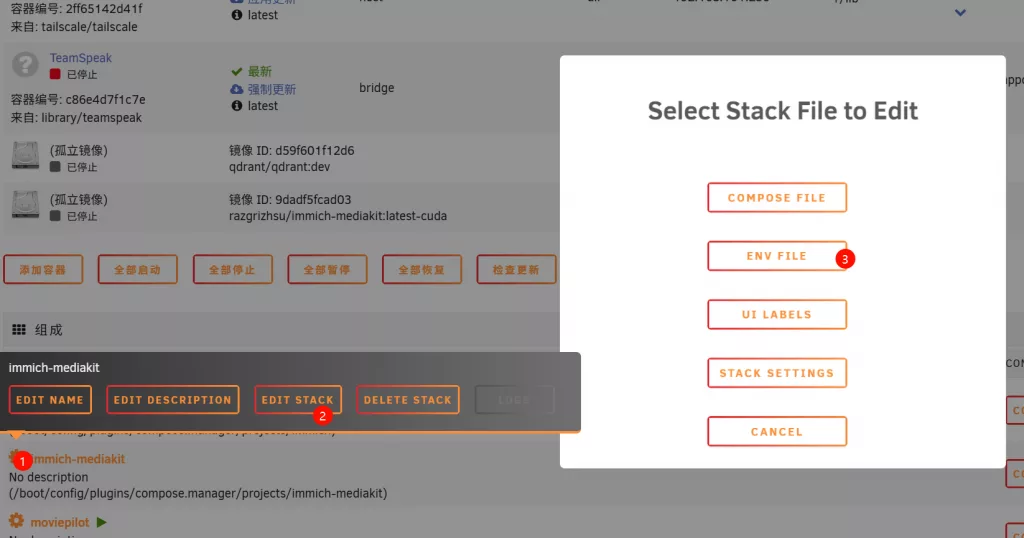
输入以下内容,重点修改几个地方
- PSQL_HOST 输入immich主机的IP,不要输入127.0.0.1
- 其余数据库相关的与自己immich配置对齐,未修改则保持默认即可
# MediaKit settings
MKIT_PORT=8086
MKIT_DATA=./data
# Immich library connection (UPLOAD_LOCATION env variable of Immich if you're using Immich with docker compose)
# This folder should contain the 'thumbs', 'library' subfolder from your Immich installation.
IMMICH_PATH=/immich
# PostgreSQL connection to Immich
PSQL_HOST=192.168.101.236
PSQL_PORT=5432
PSQL_DB=immich
PSQL_USER=postgres
PSQL_PASS=postgres
# For different-host setup:
# You must change PSQL_HOST to the IP address of your Immich server
#
# Example:
# Immich running on 192.168.0.100
# MediaKit running on 192.168.0.200
# Change localhost above to 192.168.0.100使用Immich-Mediakit
compose up拉取并启动容器,访问http://[ip]:8086,等待系统检查全通过即可开始使用
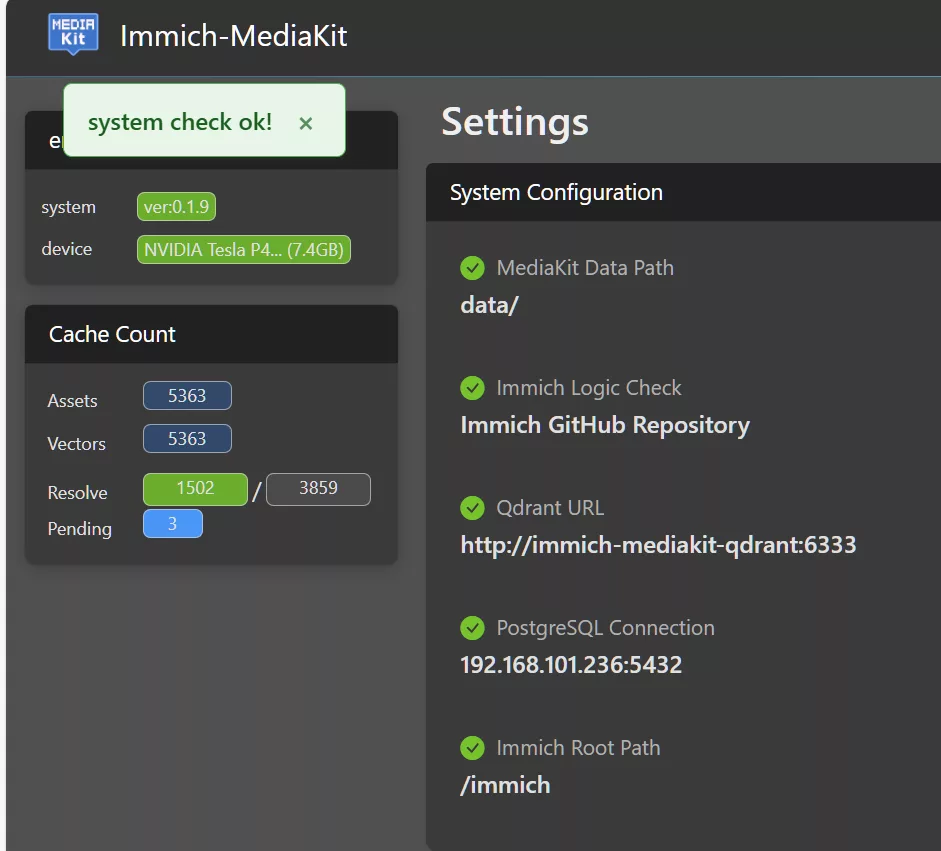
第一步 点击Fetch获取所有媒体内容
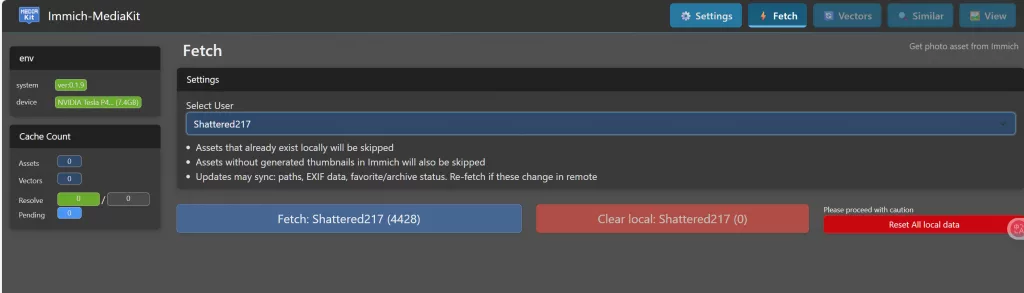
第二步 在Vectors,Quality选择Preview,然后根据自己GPU性能可以选择Batch Size,最后执行Process Assets,开始对内容数据计算并标签
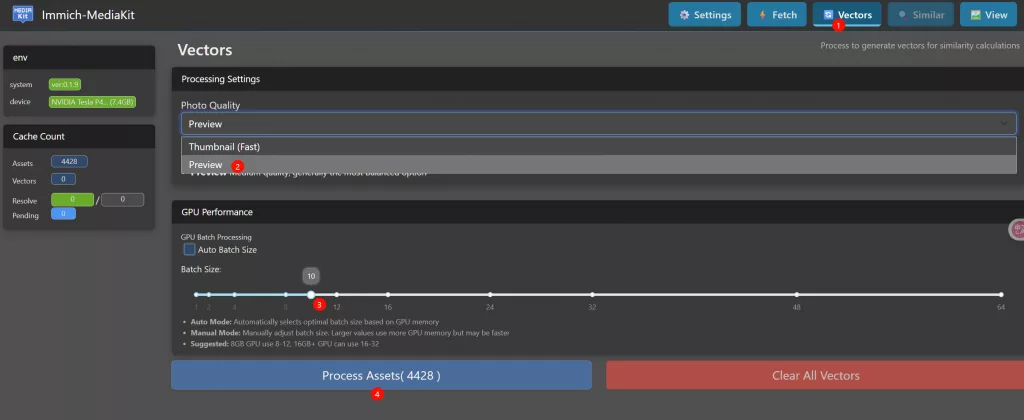
第三步 可以使用默认配置进行Find Similar,亦或是启用Related Tree并关闭Multi Mode,使用相关树来检测并管理照片
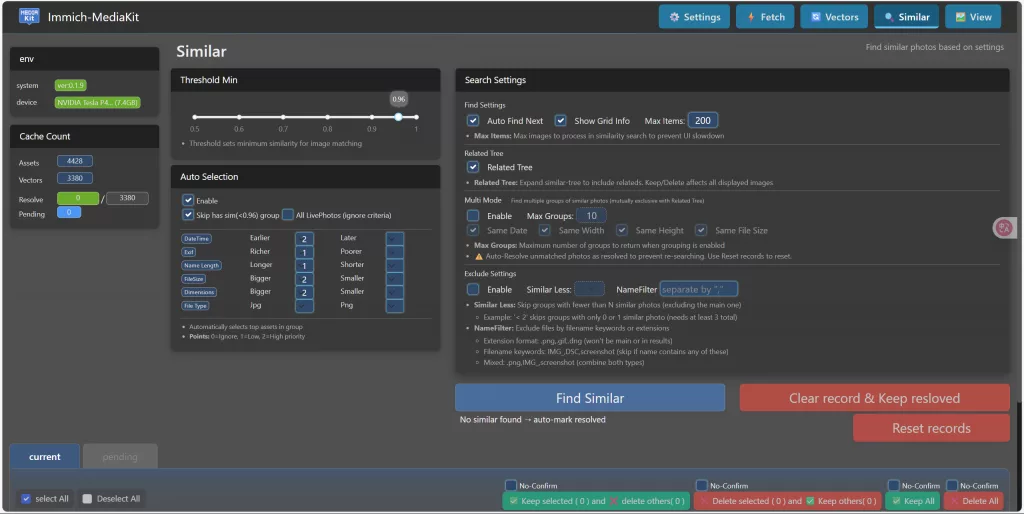
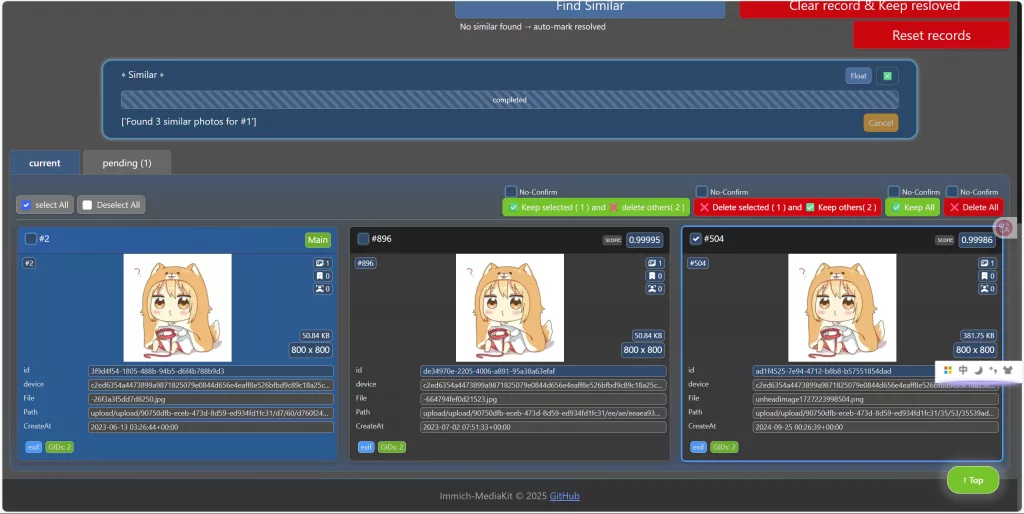
如遇到500错误,如,请检查qdrant的volumes配置是否与本文一致,与硬盘格式有关,详细见issue
Error validating vector storage: Unexpected Response: 500 (Internal Server Error)
Raw response content:
b'{"status":{"error":"Service internal error: 1 of 1 read operations failed:\\n Service internal error: task 3802 panicked with message \\"called `Result::unwrap()` on an `Err` value: OutputTooSmall { ...'
07:50:16.559|ERRO| Error saving vector for asset 902: Unexpected Response: 500 (Internal Server Error)
Raw response content:
b'{"status":{"error":"Service internal error: 1 of 1 read operations failed:\\n Service internal error: task 
Comments NOTHING